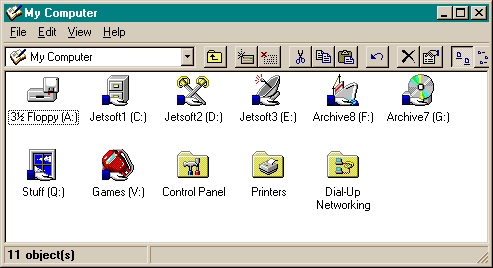
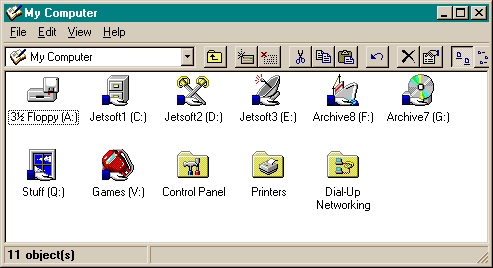
This is controlled by the contents of a file called autorun.inf in the root directory of the CDROM or hard disk drive. The autorun.inf file is a text file in the windows registry (old .INI file) form of sections with variables set to values within each section.
[autorun] ICON=\AUTORUN\cabinet.ICO OPEN=\setup.exeYou can add items to the right click menu for that drive by adding pairs of lines like:
shell\mylabel=This is the menu item text. shell\mylabel\command=myprogram.exe
Which would add a Menu Item that would run the program "myprogram.exe"
New  WINSTART.EXE - get rid of the command prompt window flash.
WINSTART.EXE - get rid of the command prompt window flash.
A useful tip if you really just want to open a documents is to specify it like:
open=start mydocument.ext
That will cause windows to run a DOS prompt to start the document, and use the appropriate program from the list of registered file types.
Excellent page all about autorun files information by Mark Trescowthick - GUI Computing
A file contain the following text and renamed with a .reg extension will clear the entries. Or run REGEXIT.EXE and search for the NoDriveTypeAutoRun
!!! backup your windows system.dat and user.dat before you fiddle with them !!!
REGEDIT4 [HKEY_CURRENT_USER\Software\Microsoft\Windows\CurrentVersion\Policies\Explorer] "NoDriveTypeAutoRun"=hex:00,00,00,00
I just made this stuff up as I went along so of course what you may do with it is nothing to do with me.
This page has been accessed
times. Last manually reset 23-11-2001.
Email to Jeff Turner at jetsoft